Napier Boys’ High School Remote Digital Learning
With school being closed due to Covid – 19 we have moved to remote digital learning. This will obviously be very different to your normal classes. It will rely on your individual motivation to stay engaged with your learning Teachers are also relatively new to this so please be patient as they work their way through any issues that may present themselves along the way.
Details:
- We will be using the Microsoft platform TEAMS. To access TEAMS login into Microsoft 365 using their NBHS school username (first four letters of your last name followed by three of your first name followed by ‘@nbhs.school.nz’. If your name is Jimi Hendrix, your login will be ‘hendjim@nbhs.school.nz) and password
- Link to login to Office 365 is: https://www.office.com/
Or go to the school website https://www.nbhs.school.nz/students/ and click the STUDENTS tab and select My Office 365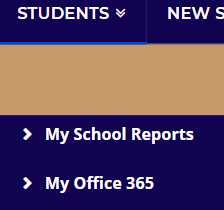
Teams allows you to:
- Access resources
- Submit assignment/tasks
- Communicate with your teacher
- Have lessons with your teachers
Please refer to the Student Microsoft TEAMS Manual that gives details of how to access and function within TEAMS. This can be located on the school website https://www.nbhs.school.nz/wp-content/uploads/2021/08/Microsoft-Teams-Student-Manual.pdf
Help Desk
Email studenthelpdesk@nbhs.school.nz (use personal email or parent email if you cannot access your NBHS email). This helpdesk is available if you need help with issues from the list below:
- Usernames
- Passwords – any password resets will be communicated either through a text to parent/caregiver or email to parent/caregiver phone
- Email access
- Access into Teams
- Issues navigating around Teams
- Any other online learning issues
Please also notify the helpdesk if a subject lesson does not run. This could be due to teacher illness or technical difficulties and allows us to follow up.
Expected Behaviour
In the virtual classroom you need to meet the same expectations that are set by your teachers in your normal classroom situation. Inappropriate comments and language are unacceptable. Your parents will be notified if your online behaviour does not meet the expected standards.
Access to Devices
Due to the speed that this Lockdown was put in place we will not be able to issue any devices for students in these first three days. We will be looking at the logistics of issuing devices if the lockdown is extended beyond these three days.
Regards

